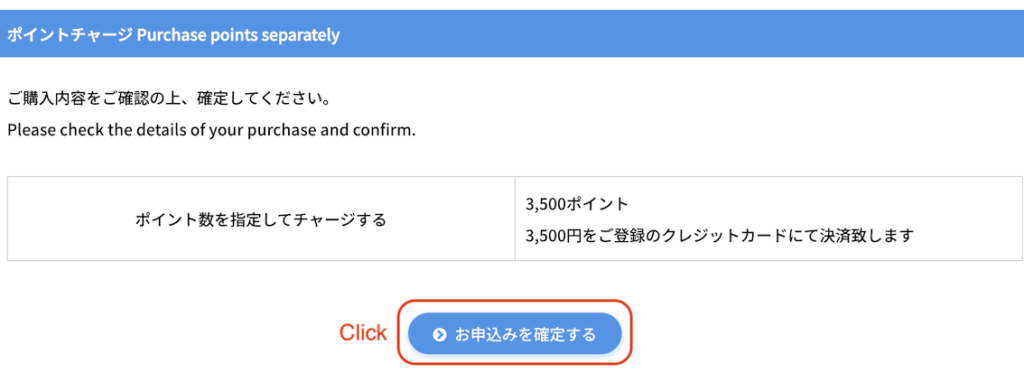How to Use : How to Purchase Points
There are two options for purchasing points.
You can choose from two options depending on your needs: a monthly subscription plan, or a one-time purchase of only the points you need.
You can freely take lessons within the range of your points.
How to Purchase a Subscription Plan
Open the Full Registration page from the My Page top page
Open the left menu from the My Page top page.
First, click the Hamburger Button in the upper left corner.
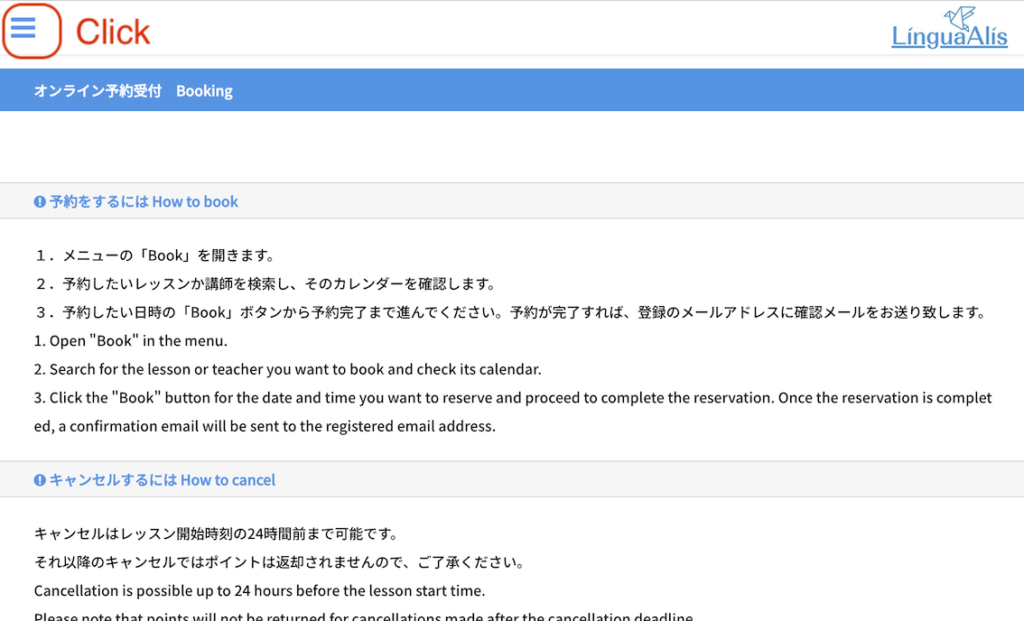
Click "Full Registration" from the left menu.
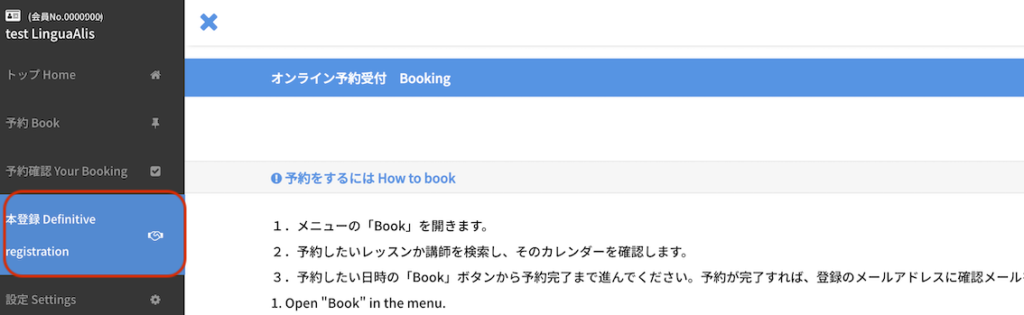
Register the credit card information and select a plan on the Full Registration screen
Enter the credit card information and submit with the "Submit Card Information" button.
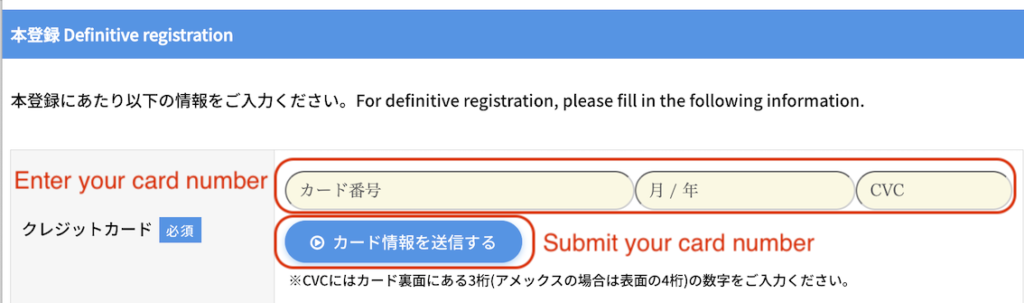
Select the subscription plan you wish to purchase.
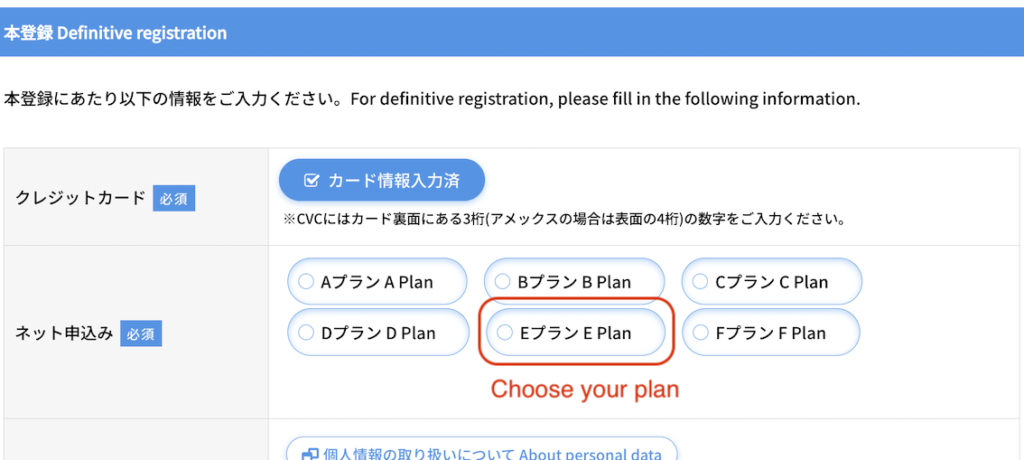
Confirm Terms of Use, etc., and proceed to the confirmation screen.

Confirm the information you entered
Confirm your entry details.
If all is correct, click the "Register" button!
You have now completed your subscription purchase!
You will receive points instantly, and can reserve a lesson by clicking the Booking Button on the left menu.
How to Purchase Points One-time Only
Register the credit card information
Open the left menu from the My Page top page.
First, click the Hamburger Button in the upper left corner.
Click "Registered Cards" on the "Settings" page.
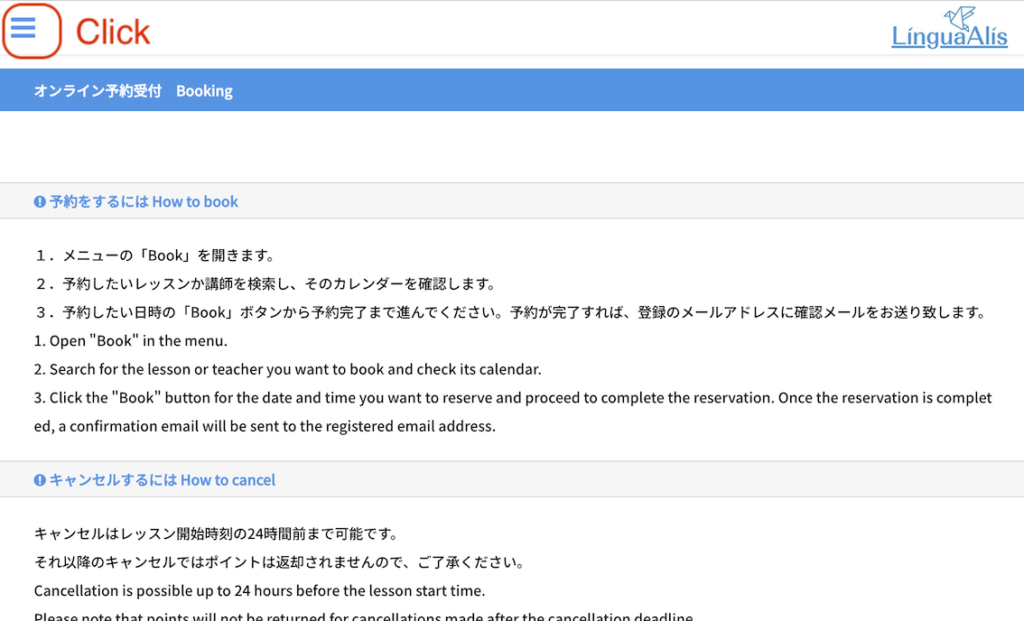

Register the credit card information
Enter the credit card information and submit with the "Submit Card Information" button.
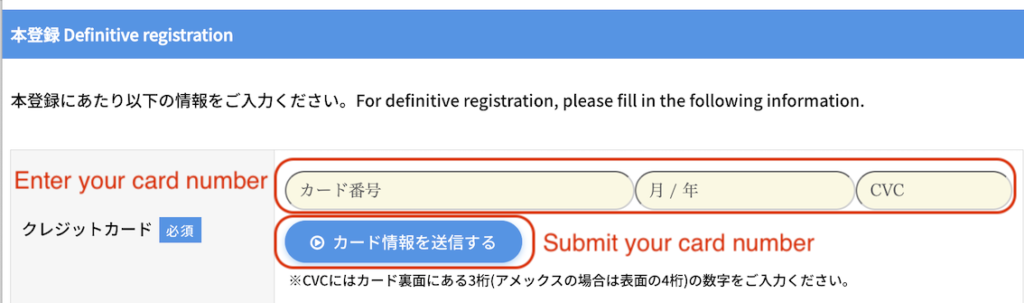
Putting points on your account
Click "Settings" and "Point Putting" from the left menu.

Select the number of points to purchase.
Alternatively, you can specify the number of points and purchase only the points you need.
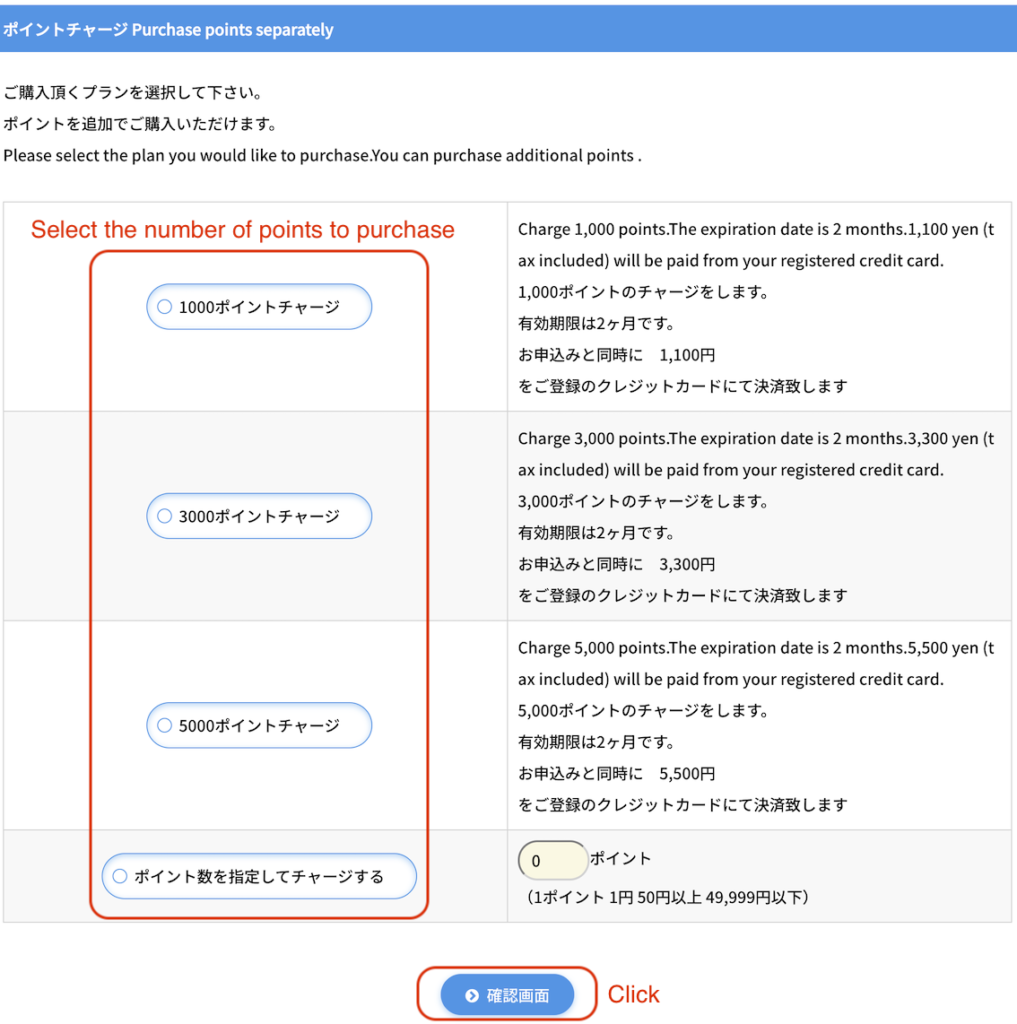
Confirm the details of your purchase, and click the "Confirm Application" button.
You have purchased the points!
You will receive points instantly, and can reserve a lesson by clicking the Booking Button on the left menu.